To Export Calendar from Zimbra:
- Log into Zimbra mail via the web
- Select Preferences (on the top) and Import/Export (on the left)
- Select Export -> Calendar and click the Source to select your default Calendar
- Click Export to export the data into an ics file on your desktop
To Import Calendar into Google Calendar:
- Go to: http://www.google.com/calendar
- Click on the gear (settings) in the top right corner and select “Settings”
- Click on “Calendars” on the top menu
- Click on Tasks -> Import calendar
- Select the ics file from Zimbra
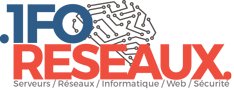

 Support via discussion instantanée
Support via discussion instantanée